Invite a delegate to access my GoDaddy account
So, you’re beginning your web development project and have been asked to Delegate domain access. What does that mean? If you’re using Godaddy as the domain provider, these are the steps to follow to provide SECURE, Restricted access to your developer to make changes, without giving them access into your billing information or the ability to make any changes outside of the delegated domain.
You can invite a delegate (like your web designer or developer) to access the GoDaddy products in your account. Delegates can open and use your products, but they can’t view or change account information like your payment methods and passwords.
Go to your GoDaddy Delegate Access page. You might be prompted to sign in.
In the People who can access my account section, select Invite to Access.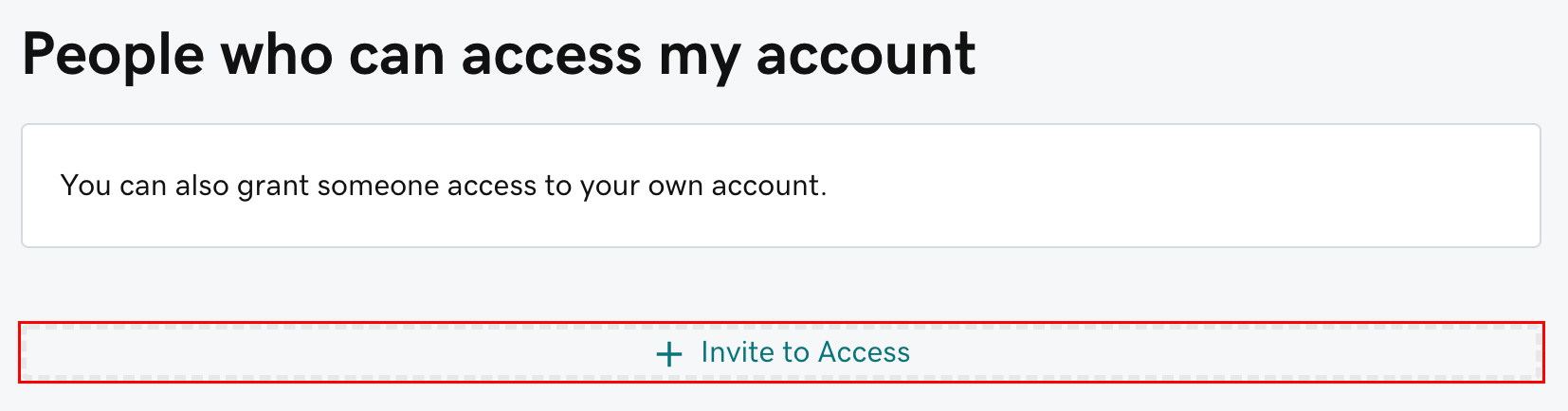
Enter the Name and Email address for the person you’re inviting.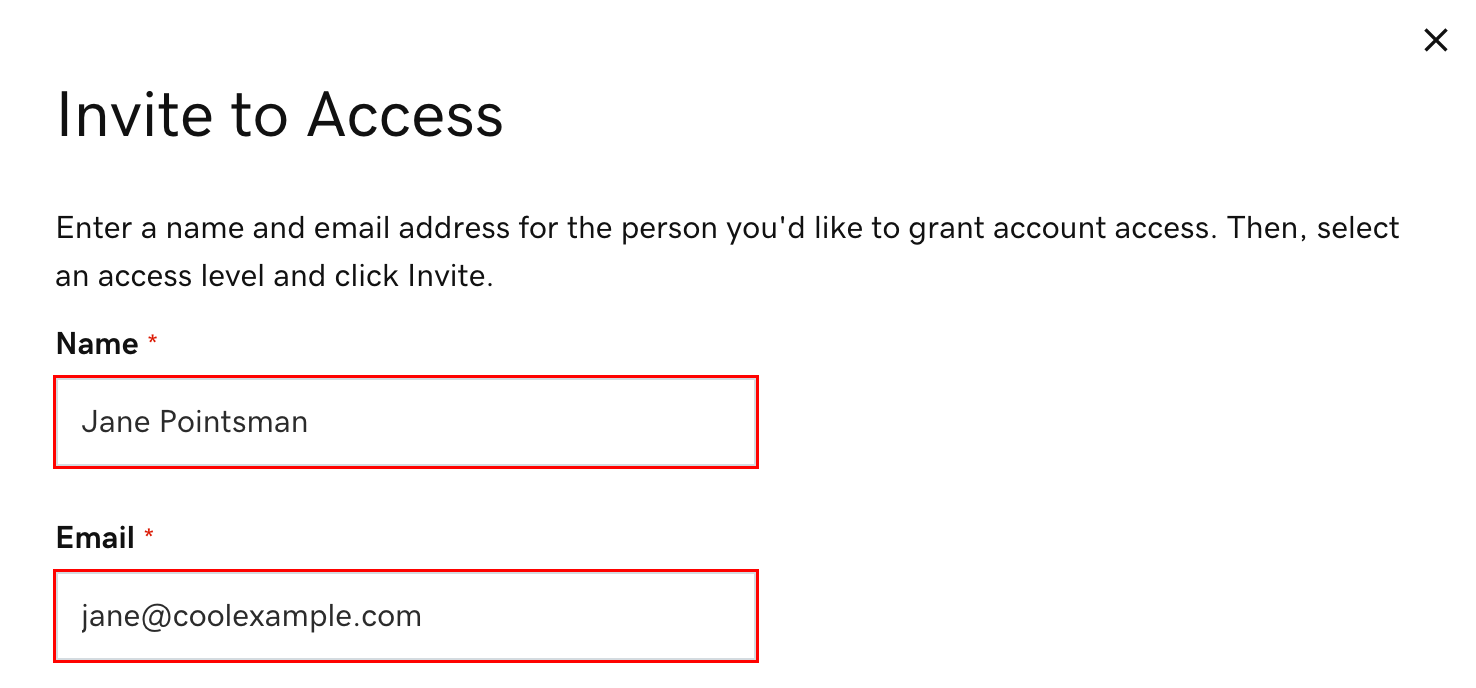
Select one of the access levels. If your developer just needs to point your domain name to the server, choose Domains Only. If you trust your developer to help you purchase domains or add-ons on your behalf, choose Products, Domains, and Purchase. 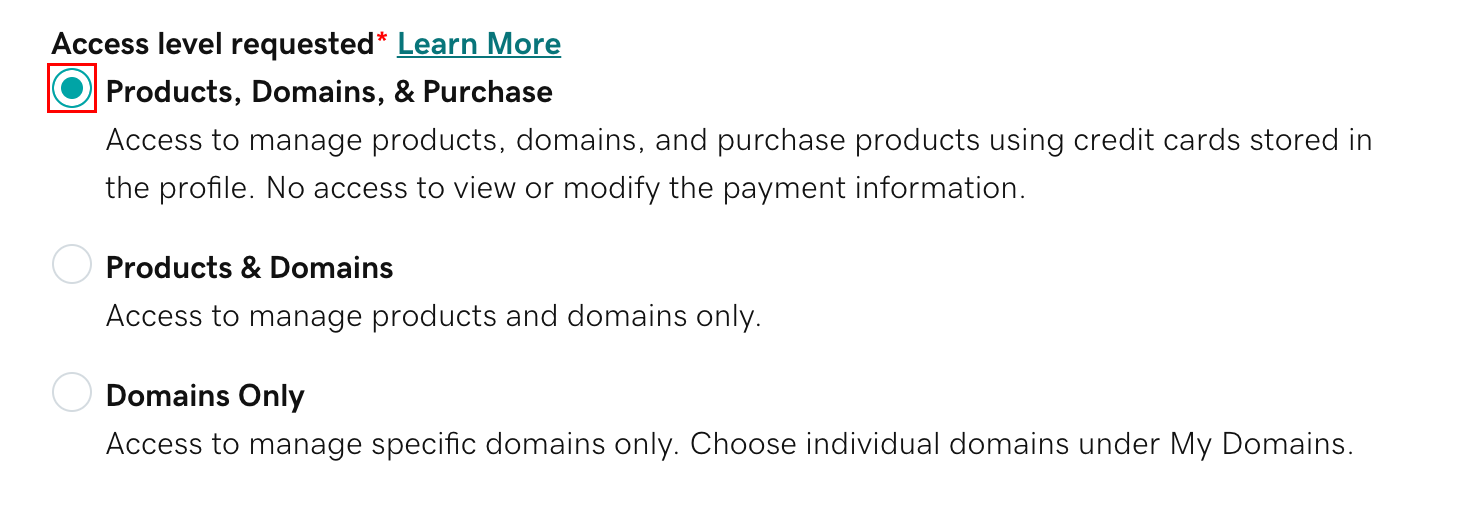
Select Invite. We’ll send the person an email invitation to access your account. Once the person accepts, we’ll let you know.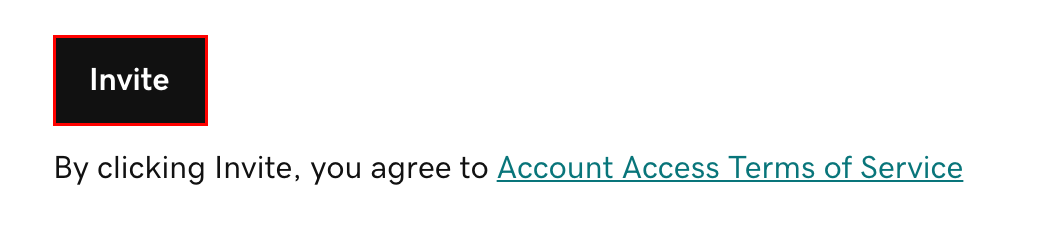
Related steps
- Pending invitations can be canceled by either you or an existing delegate and will expire if not accepted within 48-72 hours. If you want to cancel a pending request, select Cancel.

