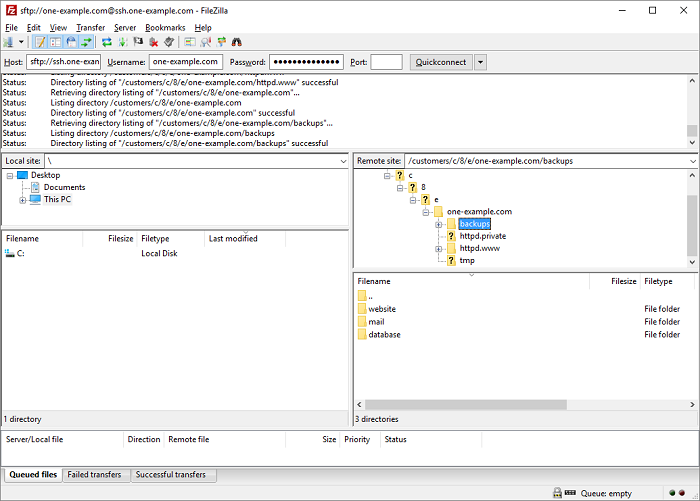- Open FileZilla
- Enter the address of the server in the field Host, located in the Quickconnect bar.
– (make sure to enter sftp://servername to connect securely via SFTP). For example, if your server is mywebsite.com you would enter sftp://mywebsite.com. - Enter your username
– (keep it lowercase) - Enter your password
– (the one you were provided or in your Control Panel) - Enter the port number.
– (port 22 for SFTP) - Click on Quickconnect or press Enter to connect to the server.
- Click OK when you get a warning about an unknown host key.
Note: Remember to replace the examples with your own domain.